MultiCharts: Automated trading via the LYNX API
More and more traders use advanced tools to implement or automate their trading strategies. A factor that is often taken over here is the speed with which transactions are executed. By increasing the speed with which you act to a more professional level, you give yourself a head start on the financial markets. Allowing your transactions to be generated automatically can make your trading strategy more consistent as well as faster than if you had to create the orders yourself.
Would you like to work with advanced tools?
The NinjaTrader trading system has been extensively discussed in the previous article in this series. MultiCharts is a comparable party, which can also be used in combination with the LYNX Trading Platform.
Topics discussed in this article:
- Introduction of MultiCharts
- Benefits and risks of linking MultiCharts to your LYNX Trading platform
- What type of investor is MultiCharts most suitable for?
- Insight into the 2019 cost structure
- Conclusion

Introducing MultiCharts
Like NinjaTrader, MultiCharts is an advanced trading system for technical analysis, backtesting and automated trading. A wide range of functions makes MultiCharts suitable for all kinds of trading purposes. One of MultiChart's biggest advantages is that one of it's available underlying programming language is EasyLanguage. This allows users to add their own trading strategies and indicators to the platform. Are you sufficiently convinced of your strategy after backtesting? Then, either from a chart or via the PortfolioTrader, your strategy can be automated relatively easy using MultiCharts.
The LYNX Trading platform can be linked to the MultiCharts trading system via the Application Programming Interface (API). The live price data from the LYNX Trading Platform can be loaded into MultiCharts via this interface. MultiCharts offers two versions, MultiCharts and MultiCharts .NET, both of which can be obtained through a paid license. Interested parties can use the 30-day free trial version.
[!NOTE] Please note, for the use of market data within MultiCharts you must have access to live data. An overview of all available market data subscriptions with LYNX can be found here. A good product to start testing with is Forex, as live Forex data is available for free.
System requirements MultiCharts
Windows 7, Windows 8 and Windows 10
LYNX Trading (version 973.2 or higher)
Benefits and risks of linking MultiCharts to your LYNX Trading platform
MultiCharts has an extremely flexible trading system with many options. The system can be used for, among other things, shares, futures and a wide range of currencies. Price data can be loaded from MultiCharts and orders can be sent manually or automatically to your LYNX Brokerage Account. The big distinction of MultiCharts are the many tools that the system contains. The most important of these are described below.
Technical analysis
Among investors and traders, technical analysis is often one of the most decisive factors in their investment choices. For that reason, it should also be a powerful function in a trading system, which is certainly the case with MultiCharts. Within MultiCharts it is possible to place several graphs next to each other from different timeframes. A remarkable function within MultiCharts is that it is easy to switch between different data providers. An innovative example of this is the addition of an extra data provider for specific depth book data.
The dynamic system of MultiCharts ensures that many functionalities can be adjusted as desired. Every part of the graph (horizontal / vertical scales, zoom in / out, colors etc.) can easily be changed. You will also receive more than 200 built-in indicators at MultiCharts to add to a graph. Because the indicators of MultiCharts are built in the EasyLanguage programming language, it is even possible to adjust the underlying code of the indicator to your own insight. Of course there is a risk that the indicator will not work as expected, and this may therefore have consequences for the investment result.

Automating your trading strategy
In various cases, algorithmic/automated trading increases the efficiency of the investment process. Within a complete trading system such as MultiCharts, this possibility cannot be omitted. The major advantage of automating your trading is that it is no longer required to monitor the market. MultiCharts has various pre-built strategies that you can combine with indicators. With this a trade strategy can be created.
Before the trading strategy is activated on the market, it is important to test it. backtesting is the testing of a trading strategy on historical data. Within MultiCharts you will receive an accurate trade report with the results of the trading system you have set up. It is of course important to be aware that historical results do not guarantee future results. Backtesting is therefore never 100% reliable.
To find a good combination of all the various parameters in your strategy, MultiCharts has an Optimization Tool. For example, using Brute-Force Optimization you can directly compare all combinations of parameters with a backtesting report. After having sufficiently examined and tested your trading strategy, the decision can be made to apply the strategy to the real market.
Of course, many risks are involved with automating your trading strategies. LYNX is not responsible for (incorrect) orders that are sent based on your trading strategy. The markets are inherently unpredictable and trade strategies can contain flaws. Another crucial factor in automated trading is that your computer must be on at all times. It is wise to take this into account and to shut down your computer every now and then at a suitable time. This way you prevent any updates or technical errors that may have an impact on your trading strategy.
EasyLanguage
As discussed in our previous article, the underlying programming language of NinjaTrader's NinjaScript is C #. The MultiCharts system has PowerLanguage for creating and alterating scripts. PowerLanguage is almost congruent with EasyLanguage. EasyLanguage is very user-friendly for the beginner programmer. The big advantage of this is that EasyLanguage is used in by many and is easy to learn. EasyLangauge is especially popular in the investment world and there are many scripts available online. The PowerLangauge tool makes it possible to load EasyLanguage files into the MultiCharts. This way you don't have to have an extensive programming history to adjust an existing strategy in MultiCharts to your liking or even to form your own strategy. Again, the use of third-party scripts is under your own responsibility.
The use of EasyLanguage unfortunately also comes with minus points. Experienced programmers may miss a few options. MultiCharts has a second trading system for this, MultiCharts .NET. Similar to NinjaTrader C# is the underlying programming language for creating scripts in MultiChart.net. This gives the experienced programmer a little more room for creating complex strategies in comparison with EasyLanguage.
Above I have only described the most important functions of MultiCharts. MultiCharts also has a progressive Market Scanner and many other interesting features. For more information, I would like to refer you to the MultiCharts website.
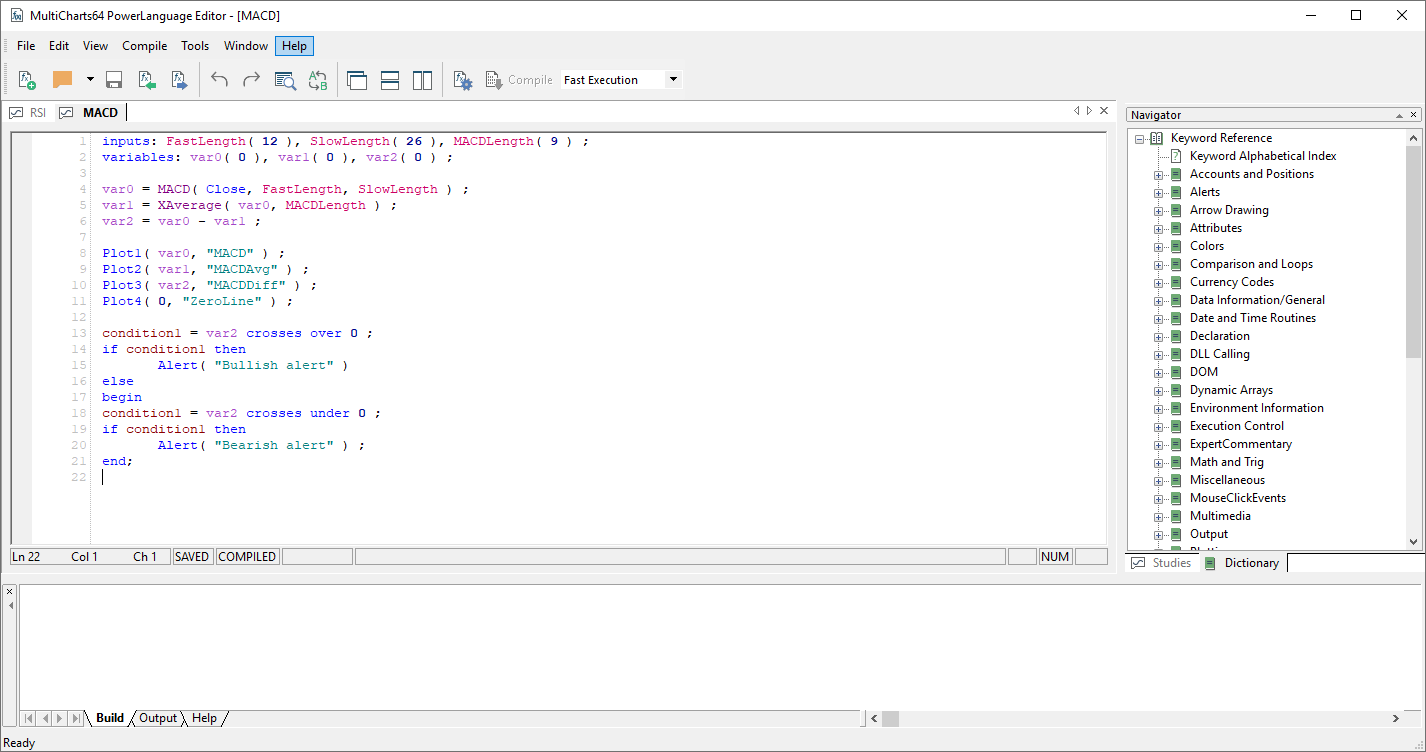
What type of investor is MultiCharts most suitable for?
MultiCharts has a place for various types of investors. The main reason for the use remains the advanced tools and the possibility for algorithmic trading. Experienced traders are therefore the largest audience of MultiCharts. This does not alter the fact that with some practice the trading system is pleasant to use. Thanks to the high flexibility MultiCharts can offer both experienced programmers and more experienced traders a nice system.
In addition, MultiCharts provides support with an average response time of 1 hour. A wiki is also available online with numerous instructions for the trading system. The moment you doubt whether MultiCharts is not too complicated for you, the 30-day free trial period is highly recommended. LYNX does not offer support in finding the right strategy, but you can always contact us for questions regarding the implementation thereof.

Insight into the 2019 cost structure
Outside the 30-day free trial period, MultiCharts has two paid versions available. Respectively these are, as indicated earlier, MultiCharts and MultiCharts .NET. The license for the trading system of MultiCharts can be rented or purchased for life. The one-time fee for a lifetime license including updates and 1 year of free forex (FX) data is $ 1497. The rental license offers the possibility to pay per quarter ($ 297), per half year ($ 497) or on an annual basis ($ 797). The relevant prices are exclusive of VAT. There is no relationship between MultiCharts and LYNX. LYNX therefore receives no compensation for orders sent from MultiCharts.
LYNX offers its customers one of the most inexpensive cost structures in the Netherlands for the execution of transactions. When you are an active trader, LYNX does not charge you any fixed costs.
Conclusion
In short, it appears that MultiCharts offers a trading system for various types of traders. The starting programmer is given the opportunity to distinguish himself from the rest of the market. At the same time, the experienced programmer has the freedom to create a trade strategy that fully suits him. The extensive functions for technical analysis and market research also ensure that the average trader also has a place on the MultiCharts trading system. It is always important to be aware that the use of a third party for sending your orders entails risks. An incorrect parameter in your strategy can quickly have a major impact. It is therefore highly advisable to be properly informed before you start applying this course of action.